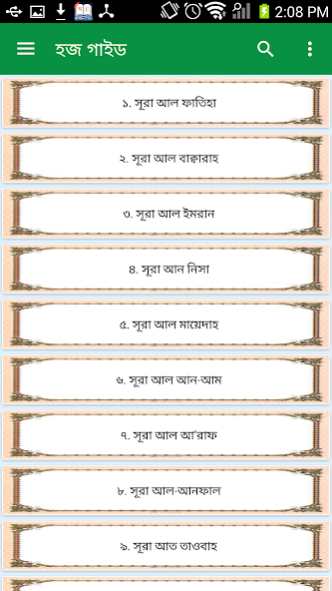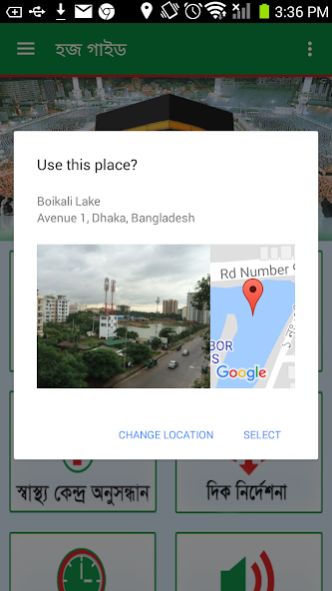Hajj Guide 4.3.0
Continue to app
Free Version
Publisher Description
The Hajj Guide is to assist Bangladeshi pilgrims. User will be able to see the map directions and other information related with HAJ.
Since, this is new initiative, some content may be old or incomplete, however it will update automatically before your 1st haj flight. Please help us with you feedback, our all efforts are for your better haj experience
The available Services are:
1. Direction
2. News & Information
3. Prayer Time
4. Emergency Contact
5. Pilgrim Profile
6. Information about Historical Place
7. Location in Map
8. Necessary Information for Hajj Procedure
9. Nearest Health Care Center Location in Map
10. All Surah audio from Holy Quran in Bangla, English and Arabic language
11. Haji Tent Location in Map
12. Weather News of Mecca, Madina and Dhaka
13. Current Time of Bangladesh and Saudi Arab
About Permission:
1. Permission of Contact:
We use contact permission because user need not to add email address when sign up, moreover most of the Hajjis don't know their email address.
2. Permission of Phone State:
We need device id for api call, that's why we access phone state.
3. Permission of Media:
We write and read file to external storage to show offline data, that's why we use media.
About Hajj Guide
Hajj Guide is a free app for Android published in the Recreation list of apps, part of Home & Hobby.
The company that develops Hajj Guide is Business Automation. The latest version released by its developer is 4.3.0.
To install Hajj Guide on your Android device, just click the green Continue To App button above to start the installation process. The app is listed on our website since 2022-09-28 and was downloaded 3 times. We have already checked if the download link is safe, however for your own protection we recommend that you scan the downloaded app with your antivirus. Your antivirus may detect the Hajj Guide as malware as malware if the download link to com.bat.pilgrimguide is broken.
How to install Hajj Guide on your Android device:
- Click on the Continue To App button on our website. This will redirect you to Google Play.
- Once the Hajj Guide is shown in the Google Play listing of your Android device, you can start its download and installation. Tap on the Install button located below the search bar and to the right of the app icon.
- A pop-up window with the permissions required by Hajj Guide will be shown. Click on Accept to continue the process.
- Hajj Guide will be downloaded onto your device, displaying a progress. Once the download completes, the installation will start and you'll get a notification after the installation is finished.